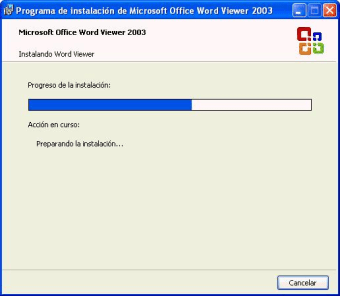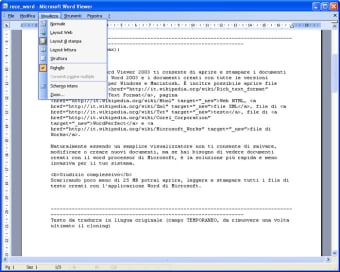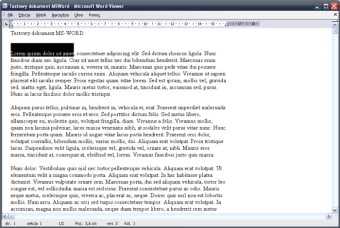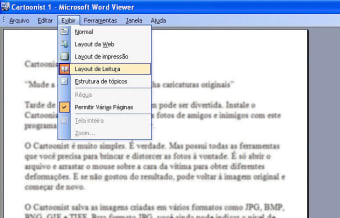Microsoft Office Word Viewer for Windows: Word at a glance
Microsoft Office Word Viewer is a free utility software that allows users to view and print any Word document without downloading Microsoft Office or Word. It is a vital tool for viewing text files without the option of modifying or editing them. Users can open, view, print, and copy content using Microsoft Office Word Viewer, and the utility software also supports all Word documents created in previous and current Word releases.
You can do much once you download Microsoft Office Word Viewer for Windows, as the software also allows for the opening and printing of Word documents. More functionalities include copying text from the Office Word Viewer and pasting it into other word processors. Microsoft Office Word Viewer is a simple yet helpful program that works fast after a quick installation.
Microsoft Office Word Viewer for Windows user interface
Microsoft Office Word Viewer has a simple, clean user interface that is devoid of distractions and optimized for viewing Word documents. The interface prioritizes ease of use with no editing options. When you open the program, it immediately presents an Open File dialog box, prompting you to choose the Word document you want to view. Once you select the desired file, you get a read-only view of the document in the document window, exactly as it was created. Some essential parts of the Word Viewer interface are:
- Menu bar: The menu bar sits at the top of the window and includes basic options like File, View, Edit, and Help. The File menu lets you open, print, and exit the application. The View menu allows you to zoom in and out and toggle different document views. The Edit menu lets you select and copy text to be pasted in a different word processor or application.
- Toolbar: The toolbar features standard tools for opening, printing, and navigating the document. The zoom toolbar includes controls to adjust the document zoom level for better reading.
- Document window: The document window is the central area of Microsoft Office Word Viewer where the document’s contents are displayed. You can scroll through the document using the vertical and horizontal scroll bars.
- Status bar: The status bar sits at the bottom of the window and provides information about the document, such as the page number.
Key features Microsoft Office Word Viewer for Windows
Microsoft Office Word Viewer lets you view Word files without installing the Office Suite or Microsoft Word. You can view different document formats, including .doc, .docx (using a converter), .rtf, .txt, and .docm. It features a simple user interface with very few functions, and the main features of the Office Word Viewer are:
- View Word documents: Microsoft Office Word Viewer’s main functionality is to view Word documents. You can view .doc files without having Microsoft Word installed, with an option to copy and print the document.
- Copy: Instead of saving and exporting, Office Word Viewer offers a copy option, allowing you to copy text from the document you’re viewing and paste it into other word processors or other applications.
- Print: Microsoft Office Word Viewer lets you put ink to paper and print the document precisely as it appears.
- Multiple file support: Microsoft Office Viewer can view documents in different formats, including .doc, .docx (using a converter), .rtf, .txt, and .docm files.
- Simple interface: Microsoft Office Word Viewer takes on a simple user interface without distractions, allowing anyone to open, view, copy, or print documents using this utility software, regardless of their technical expertise.
Microsoft Office Word Viewer for Windows: System requirements
Microsoft Office Word Viewer for Windows will run on Windows XP or later versions, and the minimum system requirements for running this program are:
Processor: 1 GHz or faster
RAM: 512 MB
Why download Microsoft Office Word Viewer for Windows
Although this utility software offers minimal functionality, there are many reasons for you to download Microsoft Office Word Viewer for Windows. These include:
- It is free to use: It is a free utility for users to view and print Word documents without purchasing Microsoft Word.
- Word document viewing: Microsoft Office Word Viewer allows you to open and view Word documents fully without Microsoft Office or Word.
- Simple interface: The simple interface on Word Viewer makes it easy to open and read Word documents without distractions or complex features.
- Compatibility: The utility software is highly compatible, allowing you to view Word documents created in all previous and current versions of Microsoft Word.
- Low resource usage: The download size of the utility is small, and even after installation, the program doesn’t use up much of the system’s resources.
- Copying feature: Allows users to extract and transfer data from a document and paste it into another application, facilitating easy data manipulation and usage without altering the original document.
- Print feature: You can print documents directly from the viewer if you need hard copies.